Playing the latest installment of the Ace Attorney franchise, Apollo Justice, reminds me why we started this very blog in the first place. In Chinese there’s a saying, “the more you love, the harsher your critique.” Since I’m a little fanboy to the series, I have quite a few points to bitch about.
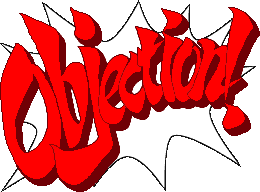
These are all things that have been bugging me since I played the first Phoenix Wright on DS. But it was somewhat excusable for the original trilogy since the original platform was the GBA. However, the announcement of an all-new adventure specifically tailored to the Nintendo DS raised expectations of improvements in, well, all aspects.
Unfortunately, almost nothing substantial has happened. I guess we’re talking about Capcom, after all. Of course there are new forensic tools and other minigames using the touch screen, and they do bring a bit variety into the mix, but that’s exactly the kind of “improvement” the skeptics were talking about when they wrote off the DS before its release.
I had hoped for improved handling utilizing the touch screen. Now, “usability” doesn’t always apply to games because, by definition, they are not supposed to offer the most efficient means to reach a goal. Still, I have a simple criterion to determine when usability does apply to games: when no challenge is involved and/or when the activity in question is not designed to generate semantic qualities (like the long rides in Shadow of the Colossus do).
That makes the menus a clear case where usability does apply.
Navigation
First, let’s look at the navigation during the investigation phases. I don’t know what they did on the GBA, but having a bunch of buttons with squeezed text labels to navigate through the locations is definitely not an adequate solution.

Sequeezed text: bad. Button navigation: bad. Preview behavior: bad.
Now, how do I get to the detention center from here?
Why is the current solution bad? Well, we humans are not very adept at handling unsorted lists. In this case, the entries also vary, depending on the current player location. So, if a destination is not on the current list, the player would have to mentally reconstruct how the waypoints are connected to find out which sequence of entries leads to this destination.
But of course, nobody plays like that. This task is not part of the challenge and boring, and the player is (rightfully) occupied with reconstructing the case matters (instead of the locations network), so this cognitive overhead is inappropriate and will be neglected. We end up using brute force: click by hunch on locations we remember being junction points until the destination comes up in the list.
A more humane – and actually pretty obvious – solution is to use maps, since us humans are born with a talent for spatial navigation. Since the distances between the locations might not always scale well onto a geographical map fitting to the DS screen, a topological map can be used.
In the case of Ace Attorney, direct travels would skip certain waypoints and affect the plot unfolding. But this can be easily addressed by having an avatar travel through predefined routes on the map, effectively making junction locations obligatory as needed.
Now for the preview deficit. To leverage the visual memory, the Move screen uses a preview. Stupidly, it only updates when you use the D-pad to move the cursor. Using the touchscreen, pointing will confirm the selection directly, rendering the preview useless.
For a pre-view to be useful, it has to be visible before committing to a destination, so the touchscreen navigation should be a two-step process: selection and confirmation, either through a separate button, or double-click will do too.
While we’re at it, a thumbnail overview would also be nice because images are better distinguisable from each other than text, even at small sizes.
Summarizing the points above, here’s a possible map redesign:
A redesigned navigation scheme. Note the upper screen is used to show the highlighted (but not yet confirmed) location in full screen preview, along with its name.
Pointing at hotspots on a map is also predestined for a touchscreen and a much more sensible use than those forensic minigames everyone seems to be fond of. But those minigames are just “dancing bearware” – to quote Alan Cooper – we are so impressed by the fact that a bear dances but fail to see that the dance isn’t that great.
Progress
Late in the game, the player will be using a so-called “mason system” to investigate. This system does two things better than the “normal” investigation: no nested navigation (discussed above) and progress tracking. If a location is solved, a tick appears next to the label. This greatly helps narrowing down your options as you advance and avoids unneccessary revisits.
If used on a map, icons or colorcodes can be used to denote waypoints and hint at changes etc. Actually I already incorporated this in the mockup above.
This progress tracking is all the more important for Apollo since he lacks the Psyche-Locks mechanics Phoenix has since Justice for All (part 2 of the series). Some reviewers didn’t like them but I think they are important for the pacing of the game. By formulating concrete problems, the investigations become goal-oriented and less brute force (check out everything until the next event triggers).
Esoteric Ability
As a new character, Apollo doesn’t have the Magatama object for the Psyche-Locks mechanics, but introduces the new ability “Perceive.” While both abilities are similiarly esoteric, the new one is not an adequate replacement for the “old one.” To me, the purpose of Perceive seems more story-driven than gameplay-enriching.
Perceive is only automatically offered during certain cross-examinations, so the player already knows that it has to be used in that round. The task is to find out a) which statement and b) which part of that particular animation. Sometimes it’s obvious, but to me, it’s mostly not. Either way, this mechanic doesn’t pose an interesting challenge.
Contrary to what the term “Perceive” implies, the player cannot perform better by superior observation (e.g. of a detail in a given animation), but he has to go through separately-drawn, slowed-down animations, scrolling around in the zoomed-in screen to find out where rare special frames pop-up.

Perceive requires the player to check out the enlarged character through that peephole to find changing, but inconspicuous details.
It’s like finding a needle in a haystack, the only thing Capcom did was to limit the size of the haystack and the range (read:effectiveness) of each search. The fact that the ability is not always available just further proves the point that its usage is tedious and not fun.
A better way would have been a usage-limited, user-triggered slow-motion and zoom-in on the actual (not separate) graphics to reveal barely visible (but existing!) details, playing on actual observational skills of the player.
Visual issues
One thing that always bugged me is those horizontal lines imposed on the lower screen. It causes a certain optical vibration and lowers the contrast, thereby compromising the visual clarity without adding to the visual style, which the menus and button lack overall anyway.

Those lines clearly help with the pixel hunting.
For a text-heavy game, the series is pretty bad in typography. Again, back on the GBA this was maybe excusable for hardware reasons and because it was tailored to the Japanese market. But with the new platform and the planned international distribution, it’s just stupid, careless and lazy to ignore basic typography rules and deform text to fit buttons.
It should really be the other way around, or better yet, the interface and layout should be designed and implemented flexible enough to cover varying text lengths. Maybe even anti-aliased text would have worked on DS. And while we’re at it, color-coding the name caption would have easily improved speaker recognition.

Readme
Another shortfall is Capcom’s typical recycling behavior. This has been criticized in several reviews, but I’ll say it again. Capcom missed a great opportunity to deliver even better fan service by simply updating the reccuring characters. Especially the judge, straight from the GBA era, makes an unpleasant contrast to the redrawn courtroom. Having such a frequent appearance, updating his sprite would have been high on return of investment, even more than updating Phoenix in his flashback sequence (which would have been great, too).

Old sprite for the old man?
Conclusion
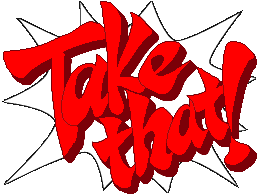
Take that, Capcom!
This has been more of a finger exercise to me. I’d be glad to hear what you think of my proposals.






Just awesome. You pulled quite the Tufte on that one. I’m floored
One is just one thing I did not quite get: I’m not sure what you mean by the judge being an old sprite. Are you referring to a low amount of colours?
As for you arguments: I’m sceptical about double-tapping with the stylus to allow a preview. I’ve seen it already in the Lost in Blue Series and it makes the interface seem just more sluggish and unresponsive. The gain of a preview doesn’t seem justify that drawback, especially since it seems become a burden as you become familiar with the layout. I think the thumbnails you’ve shown do already a good job to make a preview unnecessary. Additionally, you could make sure there are simple means to undo a bad choice quickly to make navigation more forgiving.
Excellent breakdown. Very spirited as well. Which is a good thing. You not only have a lot of passion for game design, but also are quite good at it.
Just finished the game and I must must say – your critique still holds water! The last case was the most exciting one. It was specifically because the superior psyche locks were back and the navigation received a few upgrades. One can only imagine the awesomeness if somebody at Capcom actually implemented your suggestions. *sigh*