As we have already established, game designers are space geeks. So recently I geeked out and did this during one long night.
You can try it here.
It is an interactive 3D map of our interstellar neighborhood. Here is what inspired me to do it and why I spend my time doing it:
It goes back to the awesome game Ascendancy. Back when I played it, one of the most amazing features was a 3D map. Until then, space 4X games like Masters of Orion featured a 2D map. They were sufficient for the game but Ascendancy was an eye-opener. It was then when I realized that the previous games were leading me astray. Sure I could manipulate intricate political details of my nation but at the game’s world was flawed at a fundamental level. It failed to reflect the spatiality of… well space. And after all, this was what the game was about. The galaxy in Ascendancy was a plastic 3D web. Exploring that structure, discovering the world system by system and associating the little discoveries with the overall structure of the galaxy was a big part of the challenge and a major source of fun.
Back then I was wondering why nobody ever did such a map for real stars. You know how the Earth’s continents look even if you never were in space, right? Well, that’s because somebody made a map and this map is shown and used over and over again. The same goes with pictures of the planets of our solar system. Such maps and images are important because they help you grasp the context of where we all live in. But beyond the Solar System, there seemed to be no guide for you to construct a mental picture. I knew that we were in a spiral galaxy but where? Which way is the center? Which way is the next star? Sure, Hubble pictures are nice to look at but they offer no way for you to create a mental model of the universe.
Fast forward to recently. I’ve discovered this poster by National Geographic. It is an inspiring work because it condenses so much knowledge we have gathered about the universe into just one map. However, it does have its shortcomings. It tries to show a complex 3-dimensional structure with just 2 dimensions. There is just so much you can do in flatland. Especially the map of local star systems is really cluttered and almost useless.
But wait! It’s the future! We might have no jetpacks but we do have access to some amazing information and technology. So you want data on nearby stars? Here you go! And you dig a little further and discover that somebody made such a map which is a little bit cleaner. And then you discover that he even published his mathematica code for plotting that map. So the only thing left to do is simply to convert that code into ActionScript.
Back then, Acendancy made me experience something first-hand which I understand only now. It is the interactivity of modern media which is able to transcend the limitations of our flatland screens and stimulate our minds so we can weave our mental models better and more robust then it was previously possible. That’s why I beliveve such a star map only makes only sense in an interactive environment.
Building it was great fun. I actually wrote a short blurb to each of the 32 stars. I had to do some research to find out fun facts about them. It turns out that most stars are red dwarfs. They are smaller and less massive then the sun and significantly less luminescent. They also are frequently erupting in huge flares because of some magnetic events on their surfaces. Most of the 32 stars are red dwarfs.
Apart from the red dwarfs there are some more unique highlights nearby. Check out Alpha Centauri (obviously), Sirius, Procyon, Tau Ceti, Epsilon Eridani or Epsilon Indi. But some red dwarfs are cool too! Check out Kapteyn’s Star.
So what’s next? Well, I would like to get in some feedback before I do the next step so please tell me what you think. I’m already thinking how best to visualize if a star has exoplanets or not. I would also like to add some more stars. I’d love to have Gliese 581 c on the radar, one of the most promising exoplanets yet!
And then I might go full-cirle and make a small game but I have no idea. Any suggestions (yes I already thought about 4X)?

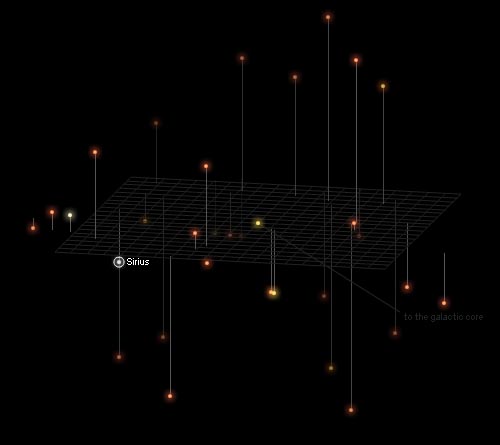





Ha! It already works! There is a recent article about Episilon Eridiani on one of the Blogs I read. And what do you know? You can check out where that star is. Can you find it?
(Hint: it is in one of the corners. An orange star slightly below the grid)
I already said it on the BABlog but I should say it. Really really cool Krystian. Congratulations…. make it bigger – double, quadruple the number of star
Very Cool.
What do you mean by “next step”? Did you want ideas for improvement? How about:
1) Being able to move relative to the stars.
2) Showing relative motion vectors for the stars.
3) Being able to fast forward in time to watch the stars move.
I thought about learning Flash myself but am not sure if I want to commit hundreds of dollars and several hours of time to the software package. Is programming for Flash applications like C++ or Java?
Once again nice work!
Thanks for the feedback guys. Showing the relative motion is one thing I thought about. But it does seem like that would involve some advance math to figure out the vectors. Astronomic data often comes in these weird formats. I’ll look into it.
And yes, programming for Flash is similar to Java at least. Some people say ActionScript will “kill” Java. From what Adobe is doing, it sure looks like it. If you really want to focus just on programming with AS, I would recommend Flex or Flashdevelop.
Very cool! I’ve been looking for something like this for years. My only suggestion would be more stars.
This is sooo cool! I’ve always been wondering why there wasn’t such a thing on the Net.
And the next step?? Ehm .. a larger range, more stars!
A few ideas: some zoom, control the star set some (like reduce the star set to those visible with naked eye observation or just add more and less for different zoom levels), exoplanet indicators, ability to change the central rotation point, vector indicators of the star velocities, some indicator of the local bubble features at the appropriate zoom level, some indication of the plane of the galaxy, and constellation lines in the background and jagging in to nearby stars if that applies to any of them. I think the constellation lines and galactic plane would help give some gut-level orientation to this.
Wow! Those are some very cool ideas!
Galactic Plane – yeah, I actually thought this is how you measure the position of stars. I was quite surprised that their position is measured relative to the ecliptic. I added a vector to the galactic core to give you an idea of the galaxy but I agree that having a plane would be even better. I was thinkimng about adding a switch so you can switch the whole coordinate system between celestial coordinates and galactic coordinates. Just need to figure out the Math.
I won’t add constellation lines since they will end up all messed up. Constellations really only work if you are on earth. They are a mess when you look at them from anywhere else. I’ve seen it already in a different application.
But otherwise, great ideas! Keep them coming!
You should definitely show known (exo)-planets. I know you can’t scale the orbits correctly, but you should place them on their anyway, perhaps as an option that you can turn off to reduce clutter. Show the planets in orbits, and just scale the orbit upwards. Have them orbit at correct relative speeds. Speculate for exoplanets for which the information is unprecise
Also, release the source code!
Could you add a button to switch from parallel projection to perspective projection?
I’m not that old… but I’ve seriously been waiting half my life for something like this.
When I was a kid not that long ago, this was the one thing I wanted to get, and no one seemed to understand one word about it. People kept showing me old maps of constellations and stuff. Trying to make them understand was like trying to tell someone how to build a car from scratch using smoke signals.
You rock. I’m bookmarking your blog and reading it every day.
Spectacular! Congratulations on a truly fascinating display.
I agree with the galactic plane. I find myself rotating it to get the galactic center vector to be alternately perpendicular and parallel to the screen.
I think a really cool display would be to do another one with the brightest stars (i.e. apparent magnitude from the Earth). The scale would preclude keeping most of the close stars, so I think this would be a new display. Stars of 1st and 2nd magnitude maybe. However many can be done without crowding the display too much. Maybe give the user the ability to turn on the top 10 brightest, then the next ten brightest, etc. The coordinate data for these stars must be as readily available as the closest stars.
Again, thank you for this. Way cool!
Here is the list: http://en.wikipedia.org/wiki/Brightest_stars
The scale would be a problem. Deneb (e.g.) is 3200 ly away. Holy cow, that sucker must be bright.
Yay! Wonderful… Thank you thankyou thankyou!!! I love it.
I like to set it rotating slowly, I like that you allow that. Hey, in fact come to think about it, I’d love a version of this as a downloadable screensaver!!!
Here are some of my suggestions/requests:
1) The only plane of rotation that “works” fully for me is the plane of the gridlines. One of the other planes works thru a rotation of 180degrees only, so if I set it rotating that way I get an unnatural pendulumn effect, with Sirius (eg) only doing a half orbit and then reversing direction. And the third plane… nothing. No rotation although there might be a trick I haven’t discovered.
2) Once all 3 rotations are fully implemented my brain would LOVE to be able to test itself by switching the gridlines on/off … I suspect I’d find it much harder to visualise which star is which. Especially when the motion is turned off.
3. I haven’t been able to switch labels off… once switched on I seem to be stuck with them being switched on.
4. Yeah, my fantasy wish, just like g rex etc above have said: I’d SO LOVE to be able to fly a simulated warp drive vessel thru the solar neighbourhood.
But there would be huge difficulties in this kind of “improvement”… quite apart from the fact that it would be impossible with today’s imperfect knowledge of star distances (and even star counts for the dimmer red-dwarfs) except the very closest stars…. any such simulator would seriously under-represent dim stars. Browndwarfs, red dwarfs, planets(!)..
Unless you decided to generate some made-up ones. Which kinda defeats the purpose of the whole thing.
Anyhow, once again, THANKYOU!
Excellent! Thank you for taking the time to build this. I love the perspective. Please keep upgrading with some of the suggestions posted.
Thanks!
@ Martin McKenzie
1) Right now, only rotation around the Z Axis (Vertical – turning sideways) and the X Axis (Horizontal – turning upwards and downwards) is possible. The X Axis is restricted to 180° upwards or downwards. Rotating the camera further would mean that you flip upside-down. While there is no down and up in space, I would prefer not to confuse people by keeping the up/down orientation the same.
This is also why there is no Y Axis rotation. This would spin the view around the viewing direction and would only confuse if anything. Besides, it would be difficult to map it to the mouse – it is a device with only 2 dimensions.
But I’m not happy with the pendulum effect either. I’ll try something different.
2) The gridlines REALLY make the map come together but I’ll add some customization features so you can see it for yourself.
3) I agree. I Need to figure some better way to select/deselect stars.
4) Well, right now this is an orthographic projection so you can’t really fly anywhere because there is no camera. Implementing such feature would mean making a real perspective projection which I’m a bit skeptical about. However, I already wrote the code because of the recent Leo Constellation map, so I might give it a try, I don’t think the problem is our knowledge about stars. It would be just terribly unrealistic.
But before you wait for such a feature, you might want to give Hippliner a try. It does have a “spaceship simulation” feature and a vastly greater database of stars. The only problem I see with it is that the interface is quite cluttered, the documentation is dodgy and it is a stand-alone program rather then a brower-based application.
Thankyou! Awesome idea and well executed. I'm impressed.
Extending it out to 30 or even 50 or so light years which would then include nearest giants, Pollux – & its exoplanet "Polydeuces" (34 ly) Capella (42 ly)plus other sun-like F & G type dwarfs would be fantastic. Great work.
Oh & Arcturus too which is 37 light years away.
If you want to include the nearest example of a bright blue-white type B star, well that is Regulus at 77 or 78 odd light years distant. Then the nearest of the most massive and rare O type stars is a *lot* further away again – 500 plus light-years or so at least! (btw. that's Naos or Zeta Puppis – or maybe Alnitak (Zeta Orionis)and /or Mintaka (Delta Ori.) which are in Orion's Belt about 1,500 ly off. Two of the three belt stars are O9.5 stars with the other Alnilam (Epsilon Ori.) being a B0 star.
As for including the nearest pulsar or black hole candidate ..? Hmm .. I'm not sure how far you'd need to extend it but would be awesome to do! Geminga, I think, is the nearest pulsar but can't recall the exact distance for it.
Very nice model!!! I’ve been looking for something like this for a sci-fi rpg I’m toiling with, but sadly, being an Arts major, doing advanced mathematics is difficult at best.
Any chance you have coordinates for the stars in the model lying around? If so, I’d be very happy for a copy (bruno_kristensen[at]hotmail.com
Fantastic model! Nice work…
I used your screen shot in a recent game idea giveaway on my blog. Let me know if that’s cool with you.
@Bruno: Oops, I missed that comment. But what do you mean by coordinates? The Wikipedia entry on Nearby Stars includes all coordinates.
If you mean Cartesian coordinates (x,y,z) – no, I don’t have them. The program recalculates them internally. Check out the Mathematica code in the Nearby Stars diagram for the formula how to do it. The reason why this isn’t so common is because there is yet no established standard for a Cartesian Coordinate System for stars.
@axcho Of course it’s cool with me! I will comment on your ideas very soon. I haven’t got the time to do a “blog sweep” yet, sorry.
No problem about the blog sweep, I have yet to do the same myself. I’ve already gotten some initial feedback on each idea when I originally posted them on the MochiAds forums, so I’m not desperate for comments. I’ll be very curious what you have to say though!
I’ll be very curious what you have to say though!
1. I think the default grid plane should be the plane of the galaxy, not the ecliptic, because you are aiming for “the big picture”
2. Stars should have labels turned on by default, or the option given to turn all star labels on, so we don’t have to mouseover to find which is which.
Hi Krystian
I bumped into your great local stars sim accidently the today whilst searching for ideas for exhibit systems for a planetarium.
I would like to discuss if we can possibly use your amazing work in one of the exhibits.
I would also point you to another very cool star sim called Starstrider
http://www.starstrider.com/
I think you will find it interesting. One suggestion is to be able to do an anaglyph Red Cyan separation of your sim so we could see it in 3D. One other possibility would be to turn of the grid and lines so we can just enjoy the view. If you really want to impress a clickable zoom on the stars with an accurate rendition of their size mass and colour would be great.
Its a super sim and works flawlessly…my compliments.
Sam Gibbs
CEO
Aerospace Education Services Sdn Bhd
Hello Krystian
Just another brain storm on your local star sim. The thing i like about it is that it is elegant and simple. I think it should stay that way. What i propose though, if you are thinking of adding more stars out to say 50ly,would be to see them in steps. Say starting at 10ly and being able to hop back in 10ly increments until you reach 50ly distance. This i think would add great impact and provide a very powerful example of out galactic hood.
Sam
i have some similiar experiment i once did. instead of thoughtfully presenting only a few / nearest stars i took one of the real-star position databases (the hip. if i remeber correctly) and 3d visualized them by rendering ALL stars included (removing some with errors / undisplayability).
now i have a 3d-fly-through with nearly one million stars (as sized dots). even on a really good hardware this runs rather slow but the real disadvantage is: the real outer space is SO huge that it is JUST a screen FULL of dots. wherever you’re looking.
it isn’t even impressive – seeing the through scale – its just pure chaos.
trying to make it atleast interesting i also implemented somekind of linear shrink, reducing everything back onto a spheroid like projection (as the data is originally taken from 2d photographs from the earth into the sky, it can be easily flattened back onto a spherical projection). this atleast looks interesting but still only a HUGE amount of dots
since i have no clue what could make this database-viewer actually interesting or useable i haven’t touched it anymore.
i can provide a screen or two, if someone is interested
I think 50 light-years would be manageable. The millions you are referring to is probably the ENTIRE database. I see how that can be quite overwhelming.
Please do post screenshots!
@Sam: Please contact me via email. You will find it on my portfolio
http://www.krystian.de
Hello Krystian!
Really cool representation of nearby stars. I have something similar at
http://www.3dgalaxymap.com
Though I dont know flash, mine is in wirefusion with an imported scene from 3d studio max.
Anyway if you are interested I can provide you with my database (has coords, spectrum, radius, temperature, etc – about 106k stars). It’s a compilation of the HYG database, with some new ones from Gliese, updated propernames, exoplanets (278 – with orbital info) and now i’m working on adding multiple star orbits from stellar-database.com
I’ll send you a mail sometime soon.
Rayden
i’m currently working on an update of my portfolio – so i have the screens here but with nearly no additional information about them:
http://www.gameprogramming.de/renkel/portfolio/project.php?id=25
the only feature i have in my “viewer” right now for reducing displayed amount of stars, selects stars by their “brightness”. this causes the overall star density to thin out but because you are talking about range i could try to add that one time, too. (i mean some kind of range-slider, where one can definie how far a spherical cliping should be applied).
any other ideas how one could display LESS stars to get a more interesting view?
for a non-realistic scifi aproach: interstellar travellers could plot a route through near stars, so that they can travel in as few time as possible past as many stars as possible. so algorithmically speaking i could remove stars that don’t have near-enough-neighbours.
or i could start a “route” from earth that always searches the nearest ones … but this is not what a intelligent person would do
excellent job – i second everybody else's compliments – one thing:
you're trying to make the jump from 2D charts and astronomical maps into a 3D model. it LOOKS 3D, but IMHO it's still firmly 2D in principle.
i'm talking specifically about that big flat grid in the middle – sure, it's helpful, but i don't think it's necessary. you're trying to give the user's brain a sense of 3D-ness, but you're not going to fully accomplish that unless you do away with all 2-dimensional mental aids.
others mentioned that there aren't enough axes of rotation. it's as if the plane is the "ground" – no matter where you look, it's always level. that's natural for us, because we are planet-bound creatures. but like you said yourself, we all need to get beyond that.
instead of a contrived-looking cartesian plane, how about a 3D polar graph? for example, concentric spherical shells around the Sun that mark off light-year distances.
…just an idea. great job again with the model
PS – perspective would be awesome too
@Naferius:
Wow, thanks for the in-depth comment! I'll try to answer it the answer it deserves:
The 2D Plane is necessary. I've tried to do without it. When you leave it out, the brain just doesn't have enough hints to comprehend the structure properly.
I understand how you push for a even more spatial representation but what is hindering us here are not visual aids but actually the fact that it IS a 2D map. It's a 2D projection of 3D Data. So your brain needs a lot of aids to make sense of it.
And even then, our brains simply has limits. You've mentioned it yourself – we are used to a ground as a plane of reference. All you accomplish by leaving it out is to confuse things rather than clarify.
I don't see how the visual aids undermine my intention. They are also 3D objects after all. They are designed to give the cloud of points more structure your mind can latch on to. They also facilitate judging distances. But of course, I could be missing something importat. If so, please do elaborate!
As for rotation axes, it's very difficult to map them all onto an interface. As somebody who uses 3D software on a regular basis, I've seen a lot experiments and difficulties with that.
I'm not sure what you mean by a "3D Polar Graph" maybe you could clarify?
I've seen a concentric approach to the "ground plane". I think it is inferior to a grid. It is worse at giving you a sense of space and it makes judging distances between two stars other than the central one impossible. Coordinate systems can't more or less 3D. There is nothing inherently 2D about a Cartesian coordinate system.
I've included a real perspective view in my next project. It gives a better feel for the space but distorts distances. But I agree, it is useful. I didn't include that in the first version mainly because some of technical problems it creates (like clipping planes).
thanks for the quick reply
sure, it's practical and convenient and very helpful to define a coordinate system based on the sun's location and either the ecliptic or the galactic plane. it makes sense, and it works.
but……there's still something that bothers me about describing the locations of stars in relation to 3 axes that are artificially constructed and which, frankly, don't exist. (again, they MAKE SENSE, but they're still technically arbitrary)
if this were my program, i would fix the grid relative to the observer, not relative to the universe. maybe move it to the bottom. when you rotate the fishbowl (still using the Sun as the centerpoint), the stars move just as they do already, but the grid stays flat in one place, and the vertical lines connecting the stars to the grid slide along the grid.
it may seem awfully nitpicky but here is my reasoning. the coordinate system is constructed solely by the observer (or by his good friend the programmer) as a means of comprehending 3D space. it is not inherent to the universe in any way. so then, why should it be part of the universe, rotating as the universe rotates? wouldn't it make more sense to fix it inside the observer's own frame of reference?
hope that makes sense…
PS: you said that, well, it IS a 2D map, because the computer screen is flat. how about an option for stereoscopic 3D? for those lucky people with 3D glasses at home
PPS: by 3D polar graph, i meant exactly what you said with the concentric circles, only extended into 3D, with spheres instead of circles. and i understand why you say cartesian works better
@Naferius Thanks for clarifying.
First of all, I'm afraid the "3D polar graph" is one of those things that doesn't really work the way you might think it would if you put it into practice. If you put concentric spheres around the sun they need to be transparent or you would only see the outer-most. Then the transparency of the spheres would add up lowering the contrast and readability. Since the camera rotates around the sun as well, the spheres would appear to remain stationary when you rotate, not improving spacial perception at all. Finally, the exercise would be for naught since it would be very difficult to judge the distance of a star to the surface of a sphere. A star outside a given sphere would appear inside depending on from which angle you look.
As for you other suggestion – I start do understand what you are getting at but I disagree. There is no point of trying to capture the Universe "as it is". Because as it is, the Universe is arbitrary and confusing. It's like drawing a 1:1 map of a country.
The power of a map is the ability to establish a structure to understand a mapped object. A map will always be an interpretation. This is not a bad thing. Maps of our planet are full of "arbitrary" elements. The Equator, Meridians, Poles, political Borders. Even the orientation of the Map of the World is an arbitrary convention. This doesn't mean that there is no reason for the convention. This doesn't mean that the convention is bad. Rejecting those "arbitrary" elements outright is like rejecting language because the names of objects don't convey properly what the objects are.
There might be no grid in outer space but there are Stars and they have a position. There are many ways to measure that position. One would be a polar coordinate system (which is what astronomers use) but I find that unintuitive, too observer-centric. It also makes it difficult to judge distances between two objects. That's why I chose a unusual but more common-sense Cartesian system. It is still based on the established polar system – the grid is aligned with the plane of the ecliptic and the longitudinal angle. It affords speculation like the if it would be possible to detect Earth from Ross 128 using the Transit Method. Leaving this out means loosing that readout and gaining nothing in return.
Oh and about stereoscopic 3D – that's a good idea and I will try to add it in future versions. However, the drawbacks are that you loose the ease of use and color information.
hi, ive been searching and searching for a 'star map' to view a true 3d image of were we are in space. the map is sooo good.
if i could change anything about the map i would click a button and the 'graph and the lines to stars' would disappear, leaving just the stars.
its is truly a wonderful map.
many thanks for creating the space map
i would also have like to zoom into our sun and see the solar system, and see where and how far are out the spacecraft voyagers 1 and 2 and Pioneers, and which way they are traveling.
@Marcus Thanks a lot. A lot of people wish to disable the UI so I'll keep that in mind for the next version. I can tell you that you will be disappointed, thogh.
As for zooming onto planets and the position of voyager – I'm afraid that is something I won't do. The planetary scale is just on a completely different level of magnitude. And if would I start doing that, it would be difficult do draw the line. Do I show Pluto? Do I show the Moon? Do I show Titan? Do I show Asteroids?
But I'll keep that in mind, maybe I can come up with some sort of a compromise. Right now I can tell you, Voyager hasn't even moved a fraction of a pixel on that Map.
Krystian is right about the grid, Naferius. Removing the grid completely (and the lines from stars to the grid) or -hope I got this right- having a static grid at the bottom and the lines adjusting with the rotation movement of the user would be really confusing, at least for me, but I'm sure most people would agree.
@Krystian – been a little busy with exams lately, but I've been working on an update of the application. Will let you know when it's ready in the following week(s)
Simulations Publications Inc. game “Starforce Alpha Centauri” was based on a map of the stars that were within appx. 22 Parsecs from Earth – in a 3-d representation map on a 2d tabletop hex-grid game.
Their later effort at a space-based RPG “Universe” included a map that went out to more like 50 Parsecs, using a square grid paper map.
I might be misremembering and they used Light years rather than Parsecs, been a while and my copies of the games are packed away in storage right now.
There were a few other tabletop games from BEFORE the major Computer Game era that used a 3d map – Godsfire and it’s REALLY wierd-looking but functional map comes immediately to mind, from the same folks that did Stellar Conquest (that closely inspired the classic Reach for the Stars! computer game).
The 3d video display stuff though looks a lot nicer.
Hello,
I notice this site comments stopped in 09. Have you moved on or are you still interested in this “Star” stuff? Do you still teach Game Design? My daughter is a bit interested in that as well as graphics art (like Dreamworks movies). She is in 3rd year of Computer Science at University of California, Santa Barbara.
I am a retired NASA/JPL engineer and am more interested in actual science. I have to complement you on the nice star display. Have you seen the Zooniverse crowed source real science web sites? Pretty cool and more than a game.
No offense intended here against games, though I dont play much myself, I marvel at the quality and complexity of them. Awesome, as the kids say. In fact, I have a question about game design, If you have a moment. In thinking about AI and Robotics, the question comes to mind how do you represent the “world view” programatically such that the AI or robot can “understand” its environment and make decisions? It seems it needs an enormous amount of “if” statements.
Anyway, the reason I looked for a 3D representation of near stars was that a news article today mentioned Red Dwarf stars as being more likely than thought to hold “habitable planets”, as close as 13 LY (IE, inside your map!). And having found your map, I thought I might say thank you.
Hello Gary,
thank you for your comment. Yes, I’m still interested in the topic and I still teach Game Design. There are actually more recent posts on this website. But I haven’t updated that particular Star Map for a while. There have been some interesting brown dwarf discoveries recently which I might add at some point.
As for your “world view” question – I’m afraid AI programming is outside of my area of expertise. AI in games is usually a very simplistic algorithm and very much dependent on the game at play. I can’t give you a better answer without going into minute details.
Cheers,
Krystian
Hello Krystian!
I’m trying to make a non-profit, user-run, planetary league with a map. I absolutely love this map and would like to use it if that is okay with you! Do you have licenses? Is the source available? I’m looking forward to hearing from you!